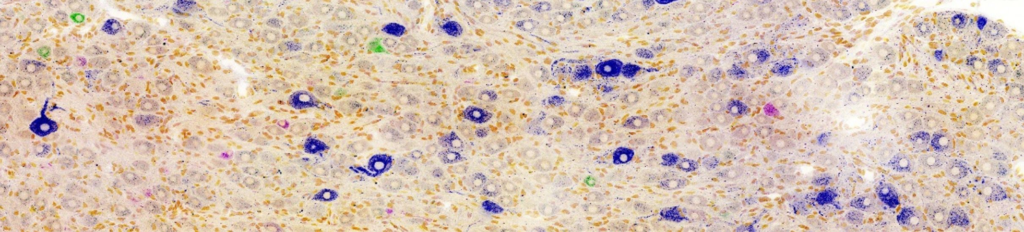NanoZoomer S60 Digital Slide Scanner
The NanoZoomer S60 is the best of Hamamatsu know-how, combining flexibility and outstanding image quality. Ideal for research and pathology laboratories – even though it is compact, it delivers a capacity of 60 slides, and it is able to provide both brightfield and fluorescence imaging and scan both standard (76 mm × 26 mm) and double format (76 mm × 52 mm) slides.
Features:
- Maximum Flexibility: scan both brightfield and fluorescence, scan both single and double format slides.
- High sensitivity and performance in fluorescence due to a new specific fluorescence camera (sCMOS).
- High image quality and reliability both in brightfiled and fluorescence due to Loader, sensor and optics.
- Medium capacity (60 slides) and compact size (68 x 68 x 70 cm)
- Medium to high throughput due to high scanning speed (approx. 60sec for 15 x 15 mm)

NanoZoomer Slide Scanner FAQs
What is the overall process of slide scanning service by the Core?
First, please submit a slide scanning request on iLab. Then email us at [email protected] to set up a time to drop off your slides at our Core (directions here). Please note that the slides will NOT be scanned without an iLab request. Once the slide scanning is complete, we will notify you and set up a time for data retrieval and slides pick up. The data can be retrieved on USB drive (please bring your own USB) or uploaded onto your Google Drive or Box account.
How do I sign up to use NanoZoomer?
Please request slide scanning service via iLab.
What types of slides can you scan on NanoZoomer?
NanoZoomer can scan both brightfield (H&E staining, DAB staining, etc.) and fluorescent slides.
What fluorescence filters do you offer?
We have 4 filters: DAPI, FITC, TRITC, and Cy5. Each slide can be scanned with all of these filters. Please check the excitation and emission wavelengths of the fluorophores / dyes used in your samples to see if they are compatible with our system.
How should slides be prepared?
Slides must be set with a hardsetting mounting medium, completely dry, and covered with a coverslip.
What are the objective options?
NanoZoomer has 20x and 40x options.
Does NanoZoomer auto-focus for each image it takes or is there one focus for the entire image?
Our technician manually selects on average several focus points for multiple region of interest (ROI) on each slide.
Do I need to be trained to scan the slides myself or does Core scan them?
We do not provide training for slide scanning. All slide scanning (both brightfield and fluorescent) is done by the Core as service.
What is the cost of service?
Please refer to our Price List under Resources.
How can I retrieve data?
You can bring your USB drive to copy data when you come to pick up your slides after scanning is completed or upload the data onto your Google Drive or Box account.
What software do I need to view the scanned images?
You can view images on NDP View 2. You can download it for free here: https://www.hamamatsu.com/us/en/product/life-science-and-medical-systems/digital-slide-scanner/U12388-01.html
How long does it take to scan slides?
It depends on many factors: type of slides (brightfield vs. fluorescent), number of samples on each slide, number of fluorescent filters, signal intensity of your samples, etc. Our system can load maximum of 60 slides at a time. In general, fluorescent slides take much longer to scan than the brightfield slides. Our turn-around time is between 1-2 weeks, workload dependent.